The OE error code on an LG washing machine indicates a drainage issue. This means the machine is unable to drain the water used during the wash cycle and has stopped to prevent flooding. It's a relatively common problem, but fortunately, you can often fix it yourself with some troubleshooting.
Here's what you need to know about the OE error code on your LG washing machine
Causes of the OE Error
- Clogged drain pump filter:
- This is the most common culprit. Over time, the filter can collect hair, coins, lint, and other debris, preventing water from flowing through.
- Kinked or clogged drain hose:
- The hose that carries water from the machine to the drainpipe can become kinked or blocked, restricting the flow of water.
- Faulty drain pump:
- The pump itself can malfunction and lose its ability to pump water out of the machine.
- Faulty pressure switch:
- This component monitors water levels, and if it malfunctions, it may send inaccurate readings, triggering the OE error.
- Leveling issues:
- An unevenly placed machine can affect draining performance.
Troubleshooting the error code OE in LG Washing Machine
- Turn off the washing machine and unplug it.
Open the door and let the water drain out:
- Place a drain pan or towels under the machine to catch the water. You can also use the emergency drain hose located at the bottom of the front panel (usually behind a small cover).
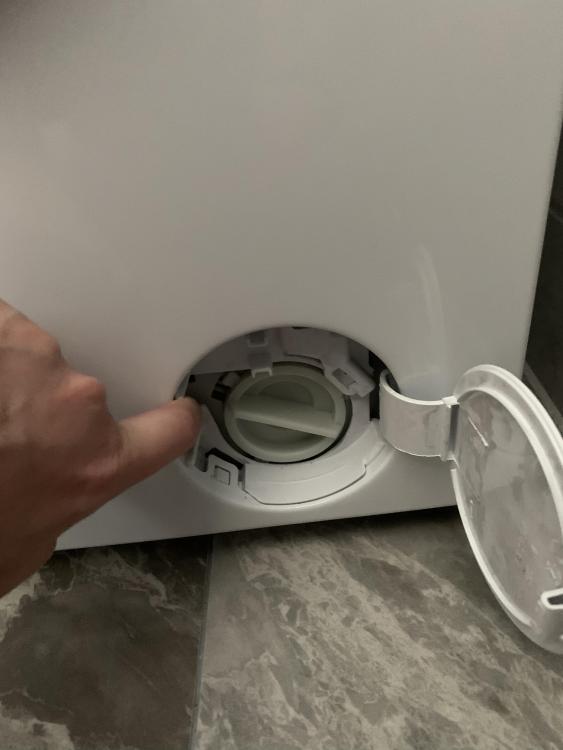
- Check the drain pump filter:
- Locate the filter cover, usually at the bottom front of the machine. Unscrew it and remove the filter. Clean the filter under running water and replace it.
- Inspect the drain hose for kinks or blockages:
- Straighten it out or remove any obstructions.
- Level the washing machine:
- Use a spirit level to check and adjust the machine's legs if necessary.
- Try running a spin cycle:
- If the filter and hose are clear, and the machine is level, try running a spin cycle to see if the water drains properly.
- Run a Tub Clean cycle:
- Some LG washing machines have a Tub Clean cycle that can help remove buildup and debris that may be causing the OE error.
- Consult the user manual or contact LG support:
- If the error persists after trying these steps, there may be a more serious issue with the machine. Refer to your user manual for specific troubleshooting instructions or contact LG support for further assistance.
Remember, if you're uncomfortable tinkering with the machine or suspect a faulty component, it's best to call a qualified repair technician.